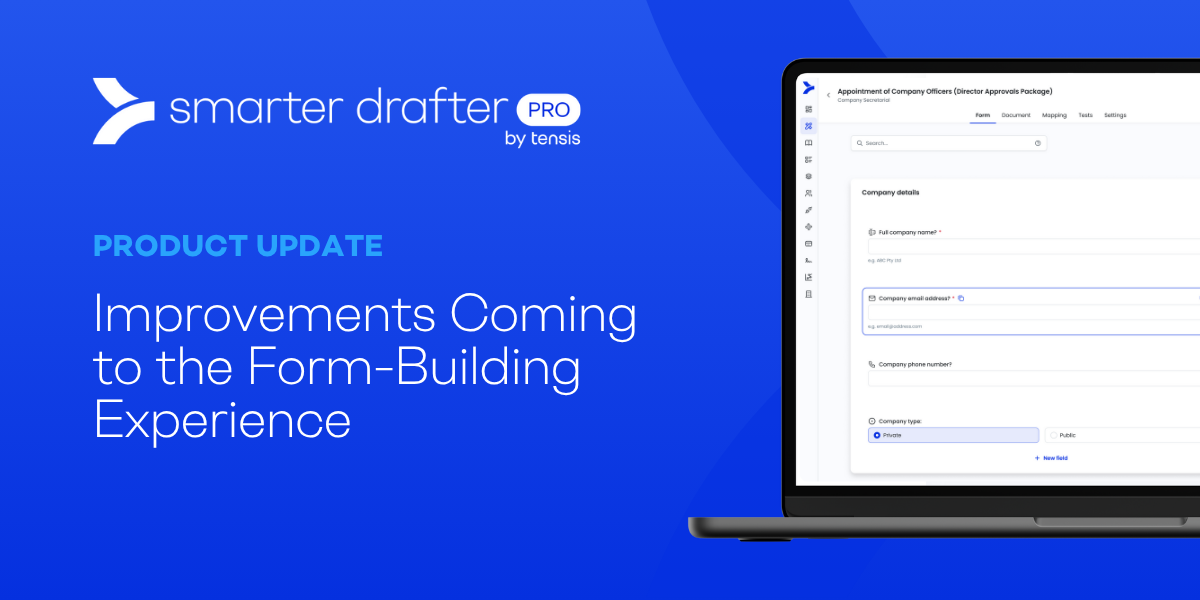We’re only one month into 2024 and the Smarter Drafter content team has achieved another milestone...
Paving the way, making precedents easier to find
Setting foundations for some important enhancements.
At Smarter Drafter we are committed to growing the library of automated precedents that are available to our customers. We are continually adding to existing practice areas and delivering automated precedents to new practice areas – a recent example being Court Forms.
To ensure that you can find the right precedent quickly we are enhancing Smarter Drafter later this year to include filters. These filters will locate a precedent by applying filters such as Practice Area or jurisdiction.
Reorganising Folders
To prepare the platform for this enhancement, we must first reorganise the existing precedents to ensure a consistent filing structure across the entire platform. This will mean that the filing location of some precedents may change.
By grouping precedents into more specific categories, we aim to avoid the overcrowding of folders at the top level, ultimately making it easier for you to get your work done.
For example, Court Forms precedents will be structured as follows:
- Court Forms> Jurisdiction> Court Name
Don’t Forget to Search
While we believe the reorganisation, and the upcoming filtering enhancement, will make it much easier to find the precedent you are looking for, you can always use the ‘Search Documents’ bar at the top of the home screen. This will take you directly to the precedent you are looking for.
Should you have any trouble finding what you're looking for or encounter any questions during this transition, please don't hesitate to reach out to our dedicated support team.