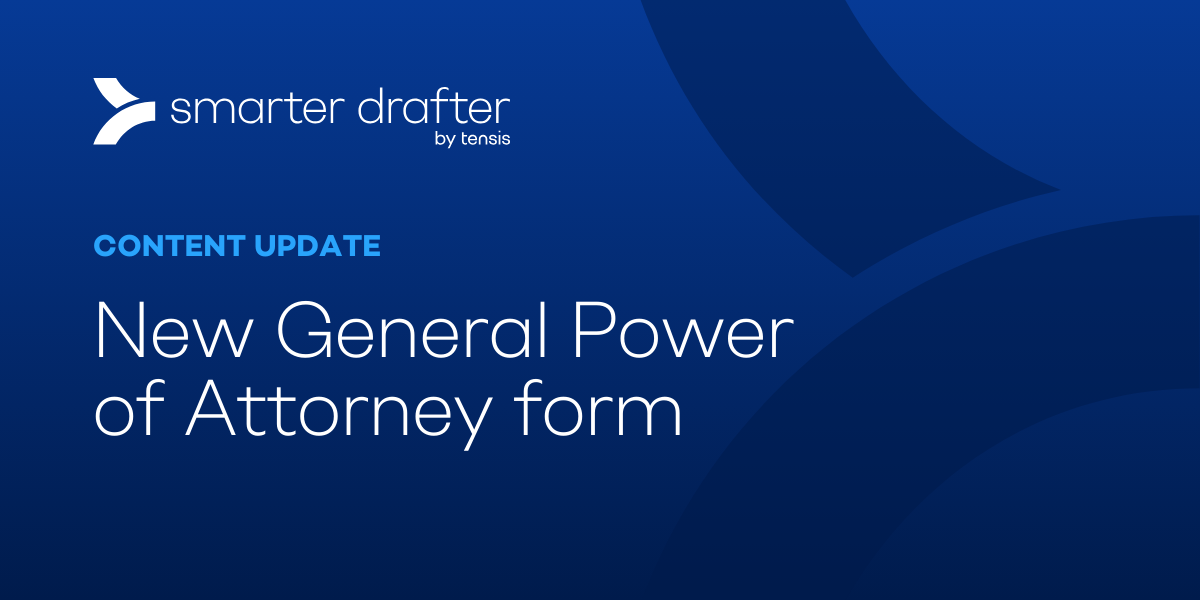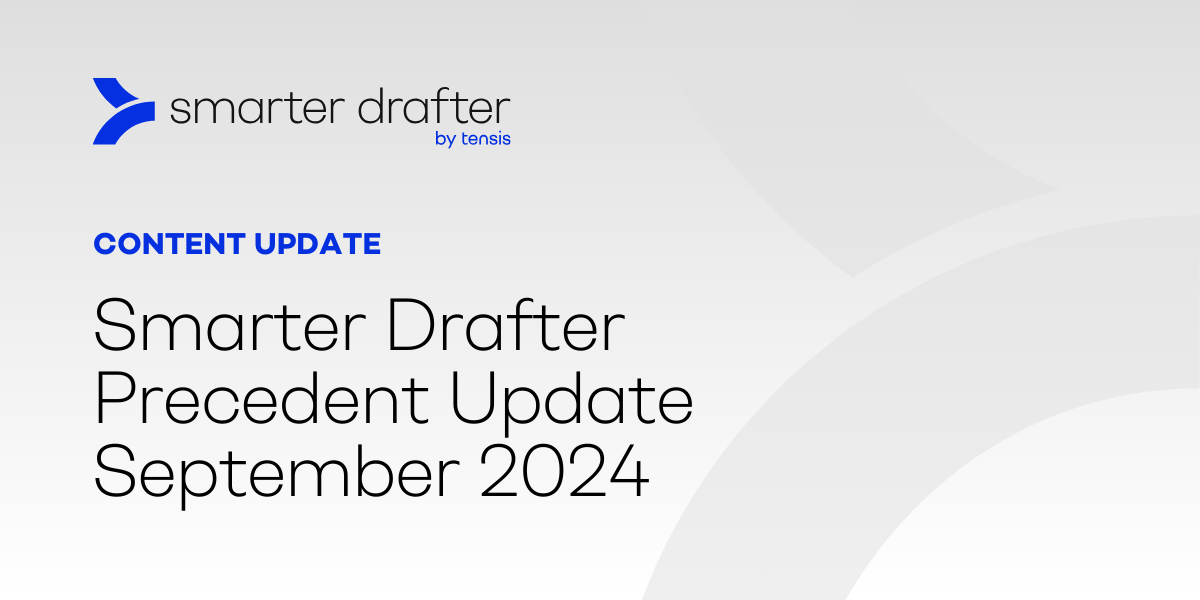With the new AI-powered Fast Start features, you can upload a Word precedent and Smarter Drafter...
Product Update: Introducing a faster way to find documents
The latest update to Smarter Drafter has just dropped and is available now for all users.
With the ever-growing library, Smarter Drafter has been updated to enhance the way you locate precedents and legal documents. The latest update delivers a new directory that makes it faster than ever to find the right document and start drafting. An all-new Dashboard has also been added allowing users quick access to favourites, key practice statistics and more.
We think the updates will not need a lot of explanation, but here are some pointers to get you started.
Directory
The precedents and legal documents, have now been organised into a directory making Smarter Drafter easier and faster to use:
- To access the directory, click on ‘Documents’ in the navigation menu
- Select your area of law to filter the list to just what’s relevant
- Click the Jurisdiction filter to see the precedents and legal document specific to your State
- The instructions are now visible, without the need to drill into individual documents
- Estimated time to complete is now visible for every form
- It’s now just a single click to kickstart and Instruction Taking form and Create Document’ are
- Favourite your most used documents for rapid access
- Still can’t find what you are looking for, use the search bar
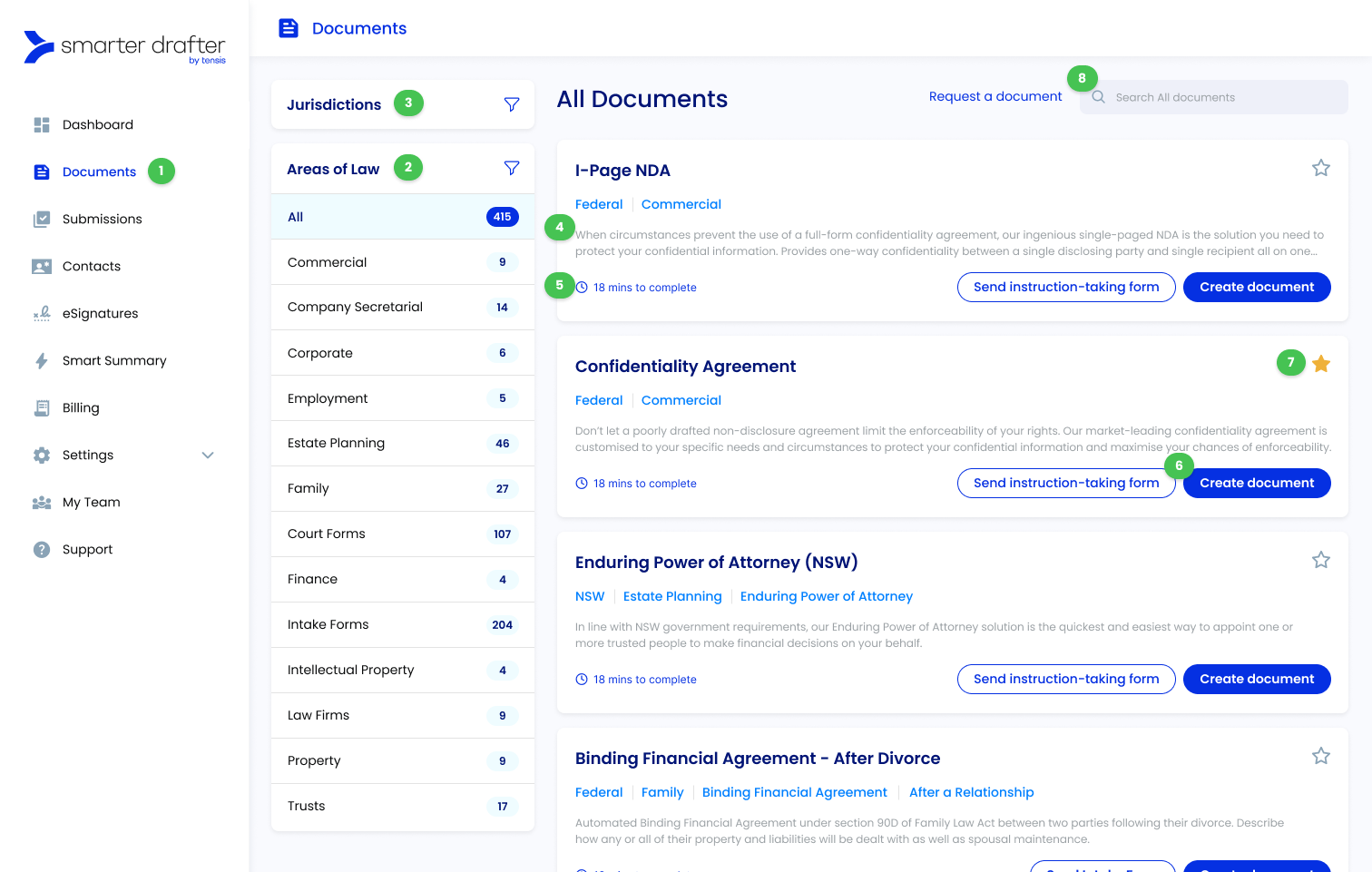
Dashboard
Upon logging in, you will see the Dashboard:
- Key stats on the total number of documents created, and in progress is displayed
- Never miss a content or product update via the What’s New panel
- Get quick access to your favourite documents. One-click and you are drafting
- Click the practice area to be taken to a pre-filtered directory
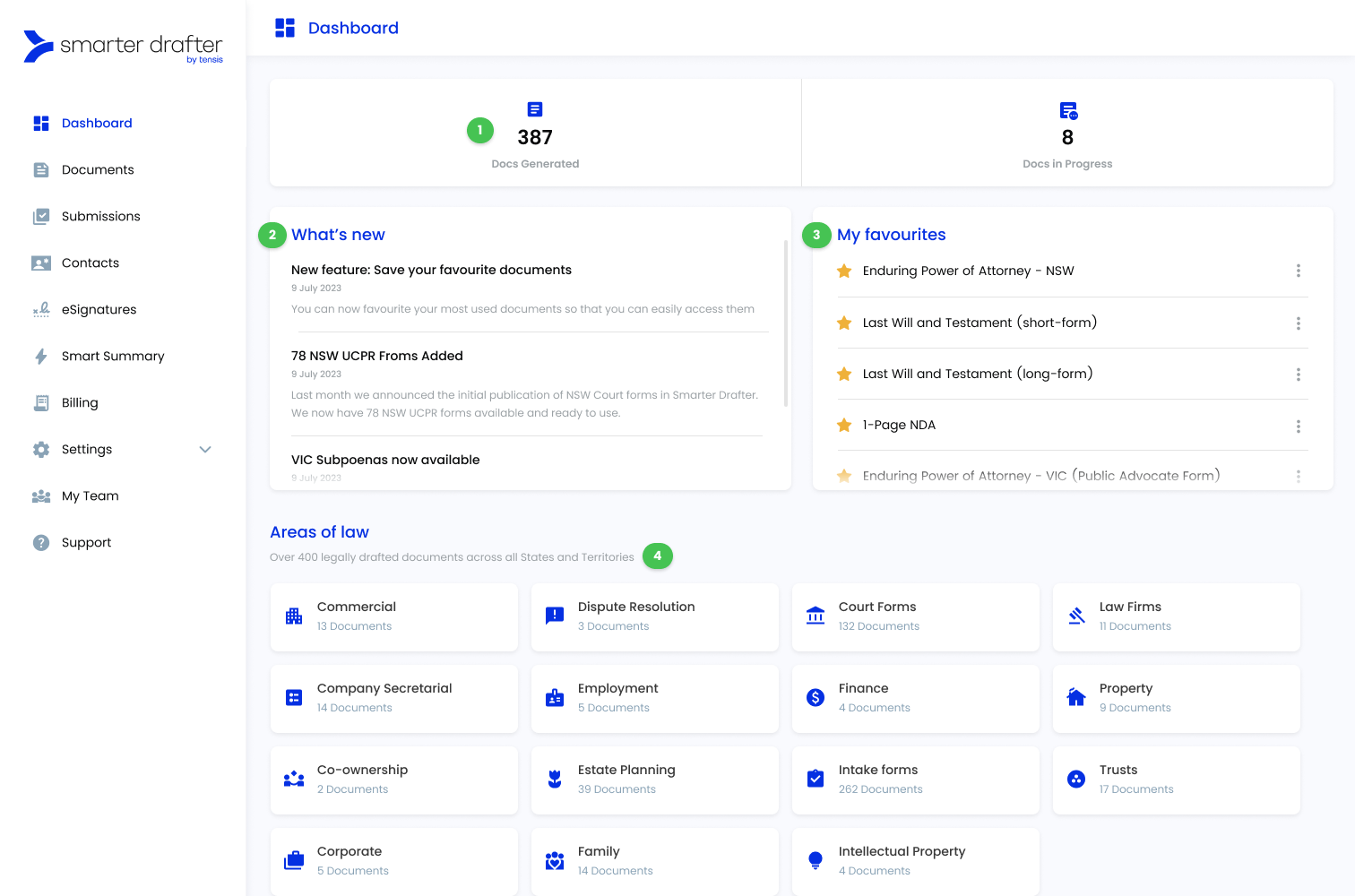
We have big plans to further enhance the Dashboard, adding more statistics, insights and shortcuts.
What else is on the roadmap?
This update is the first in a series being delivered before the end of the calendar year. If you want to see what else is coming, click here to watch our Customer Update Webinar broadcast on the 2nd of November. Grab a coffee, it’s only 20 minutes long.