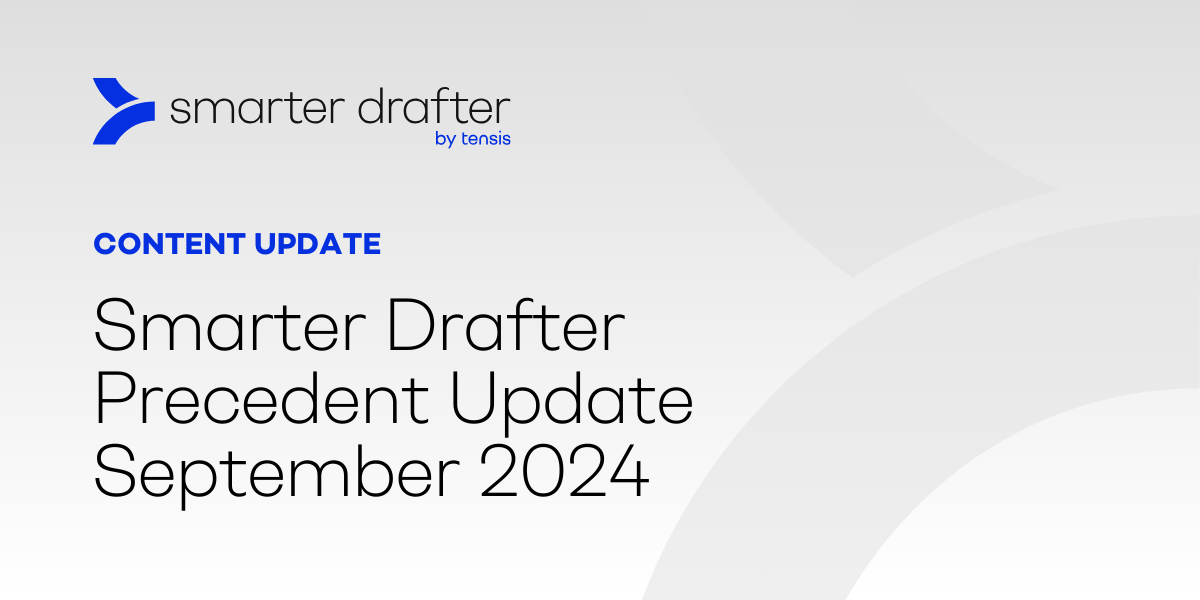Watch a recording of the Customer Update Webinar now.
AI Fast Start Now in Public Beta
With the new AI-powered Fast Start features, you can upload a Word precedent and Smarter Drafter Pro will analyse the document and prepare the questionnaire for you.
Starting Wednesday, 6 August (UK) and Thursday, 7 August (APAC), Smarter Drafter Pro users with Builder permissions will see something new: Fast Start, our AI-powered automation accelerator, is now available directly in product — no sign-up required.
Why Fast Start?
Traditionally, building out automation from your firm’s precedents has meant starting from scratch. You manually recreate the form, tag fields one-by-one, and piece together logic from a blank canvas.
Fast Start changes that.
Now, you can upload a Word precedent, and Fast Start will analyse the document:
- Break the form into logical sections
- Apply naming conventions
- Build a form with field types
- Automatically link the form to an MS Word Template
- Map form fields to the document template
All automatically - giving you a fully structured draft to review, refine, and publish.
Build Smarter from Day One
Fast Start doesn’t replace the builder - it supercharges them.
You still have full control to adjust logic, refine conditions, and make decisions about how your firm’s IP is deployed. But now, you start with the groundwork already done - giving you a head start on every new automation.
Whether you’re scaling across practice areas or modernising legacy content, Fast Start helps you deliver value faster, with less grunt work.
Try it Now
The public beta is available in-product to all Smarter Drafter Pro users with Builder permissions.
You can:
- Try Fast Start on real templates
- Utilise it in live scenarios
- Share feedback directly in-product
Fast Start is designed to learn and improve with real-world use. Your feedback will help shape the roadmap and prioritise what comes next.
To see our Frequently Asked Questions, click here to download the Product Brief.
When will it appear?
- UK users: Available from Wednesday, 6 August
- APAC users: Available from Thursday, 7 August
You’ll see the Fast Start option automatically when uploading a new form in Smarter Drafter Pro.
Want help getting started? Visit the Help Centre for a step-by-step walkthrough or reach out to your Customer Success Manager.
#DraftSmarterNotHarder