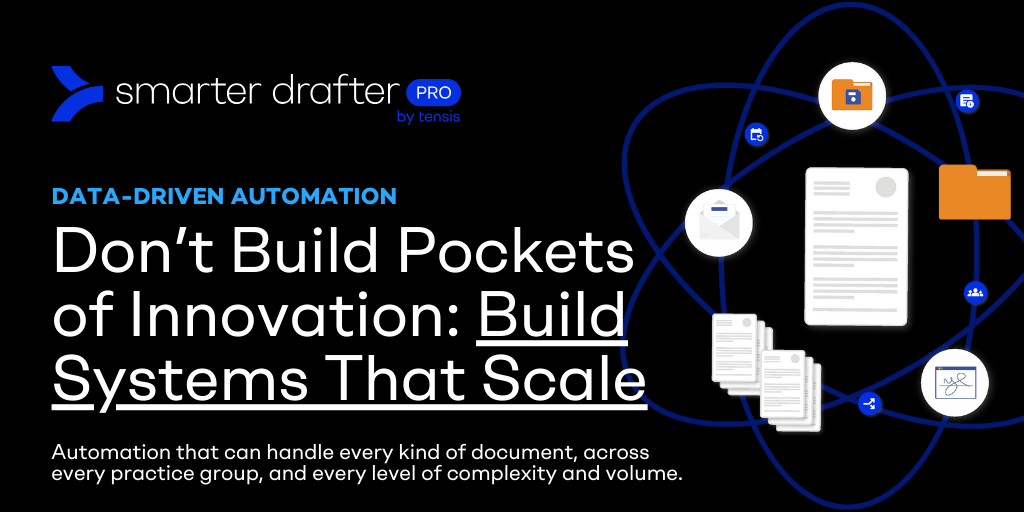At Smarter Drafter, we're dedicated to providing our customers with cutting-edge solutions that...
Early Notice for Our Builder Community: Improvements Coming to the Form-Building Experience
Over the past few months, our Product team has been collecting detailed feedback from Smarter Drafter Pro builders across firms of all sizes. Now we're making changes.
The message has been consistent: the form-building experience is powerful, but there are areas where we can make it faster, clearer and easier to learn.
We’ve taken that feedback seriously. Targeted for release in the last week of November, we will be delivering product updates that reshape several core building interactions in Smarter Drafter Pro. Because these are foundational changes, we want to give our builder community early notice before the changes are released next week.
Why we’re making these changes
Our goal is simple: reduce time to value.
That means removing unnecessary concepts, cutting clicks, and making the interface more intuitive, so new builders can get started quickly, and experienced builders can move faster.
The changes fall into a few key themes:
1. Simplifying the lifecycle
The Unversioned state has been removed. Every new form now begins in Draft mode to create a cleaner, more predictable workflow. Any Unversioned forms will remain in that state and can still be published.
2. Cleaner, more focused workspace
To give builders more room to work:
- The top header is replaced with a streamlined form-specific header.
- The main build menu collapses automatically when you enter the builder.
- Preview becomes Test, and both Test and Publish are now visible actions rather than hidden in the Options menu.
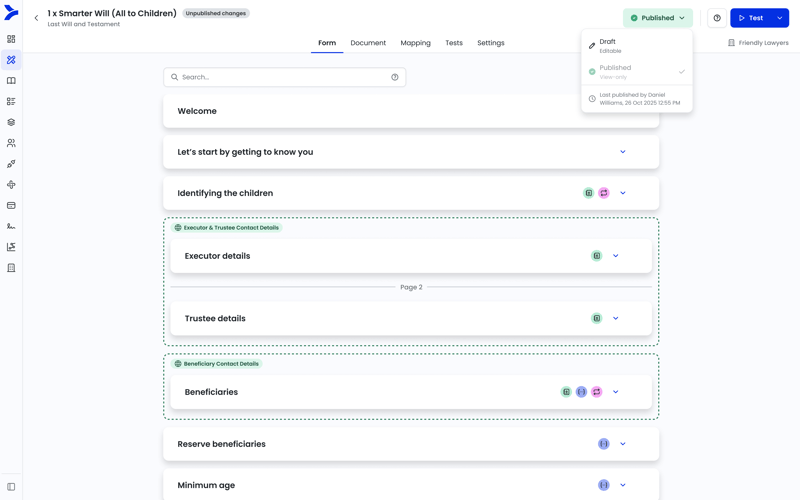
3. Clearer navigation and tab structure
We’re improving the flow of the builder by adjusting labels and order:
- Submissions becomes Tests to avoid confusion with live data. Any Tests created will stay in Tests and any live submissions created from Form Library will no longer be seen in Tests.
- Role Mapping becomes Mapping.
- Tabs are reordered to reflect how builders actually work: Form → Document → Mapping → Tests → Actionstep → Settings
4. More intuitive field-building
To help you move faster and reduce visual noise:
- Adding a field automatically opens the Properties Panel with the Question field selected.
- Field icons and handles stay hidden until you hover—keeping the form cleaner.
- Clear indicators now show when a field or section is Contact-mapped or User-mapped.
- Bulk actions (move, copy, delete) now sit behind a Select button instead of always-visible checkboxes.
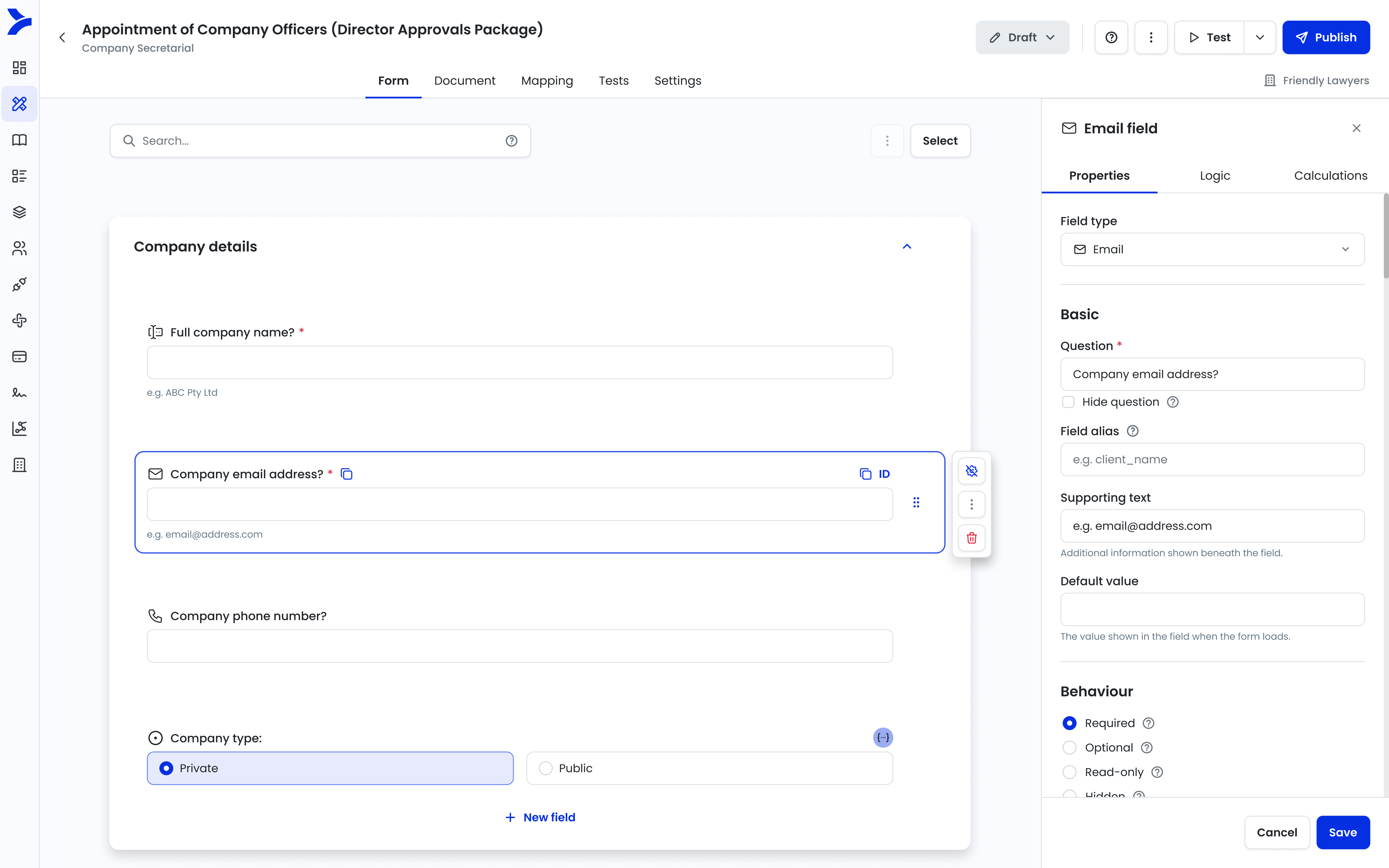
5. Improved field categorisation
We’ve reorganised field types into six clearer categories:
- Contact, Text, Select, Numeric, Identification and Other.
- And “Select” has now been renamed to Dropdown for consistency.
What happens next
Keep an eye out for in-app updates and release notes as we get closer to the release. These changes reflect our ongoing work to make the builder experience easier to learn and more efficient to use.
Thank you to everyone who has taken the time to share feedback or meet with our Product team. These improvements exist because you spoke up, and we listened.