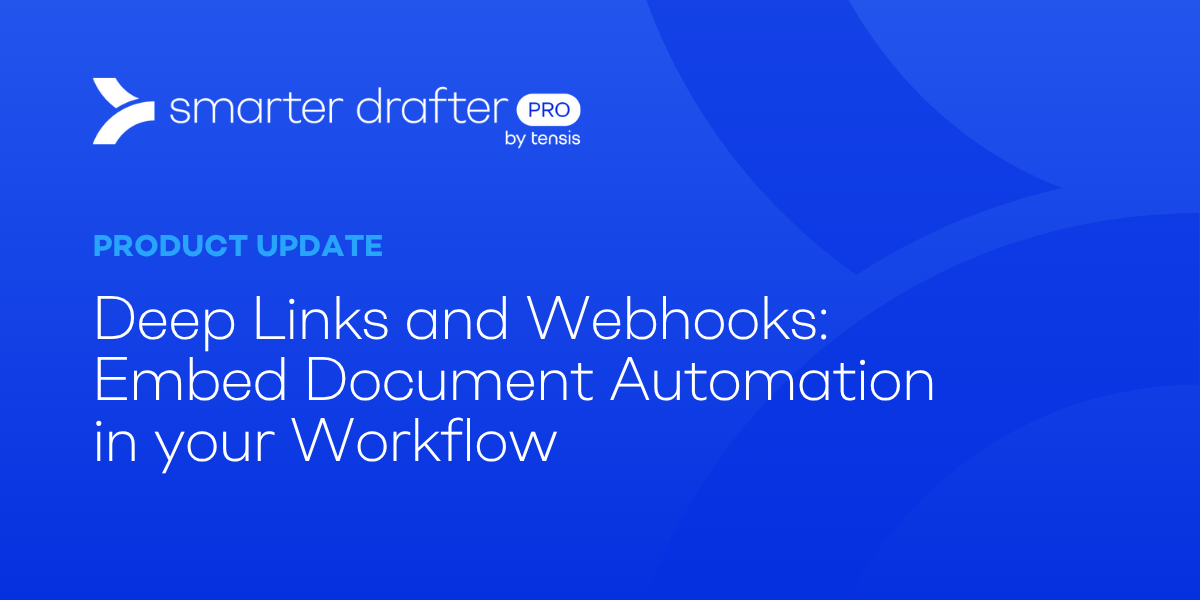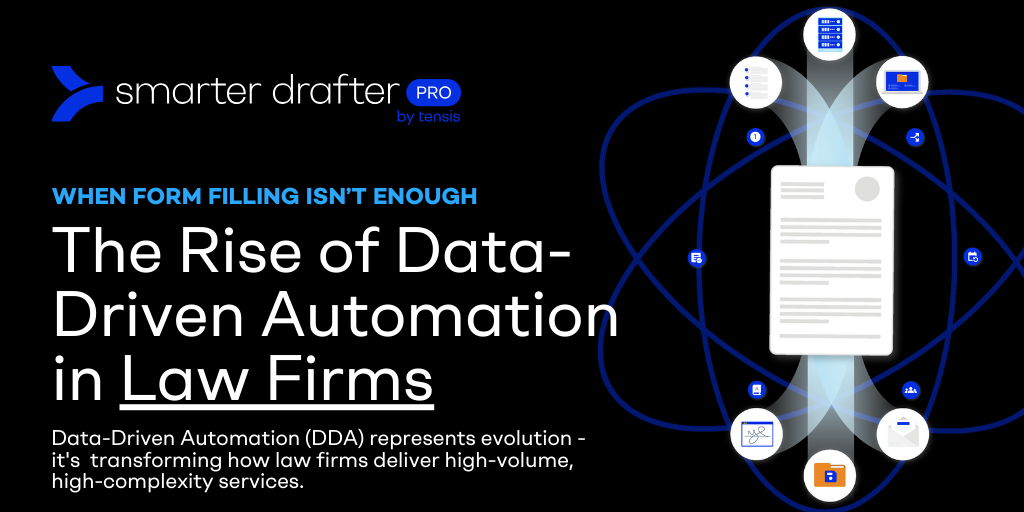Law firms are increasingly turning to workflow automation to improve efficiency, reduce risk, and...
API and Power Automate: Unlock Full Document Automation With Smarter Drafter
The push toward digital transformation has reached legal. Law firms aren’t just looking to reduce admin, they’re building system-to-system workflows that eliminate rekeying, reduce risk, and shorten turnaround time.
For those firms, Data-Driven Automation is the next step.
Smarter Drafter Pro offers two ways to build serious document automation into your internal systems and flows:
- A flexible, developer-friendly REST API, and
- A certified Power Automate Connector for Microsoft environments
Both options enable system-triggered automation, without relying on manual form-filling.
Why Firms Choose Data-Driven Automation
Smarter Drafter Pro already comes equipped with:
- Pre-built integrations with practice management systems (including Actionstep, Unity, Smokeball, Clio, and LEAP) document management integration with iManage, supporting structured document filing
- Deep Links and Webhooks and Webhooks for fast, no-code connections with third-party systems
But when law firms want to go beyond “connected” and become truly integrated, they need automation that’s powered by data - not people.
That’s where Data-Driven Automation comes in.
What Is the Smarter Drafter API?
The Smarter Drafter API lets your firm (or your tech team) generate documents automatically by sending structured data from any external system.
This means you can:
- Pull data from a CRM, PMS, or custom system
- Trigger the right template
- Automatically populate, generate, and retrieve the final document
It’s built for scale, with features like:
- API keys scoped by environment, folder, or form
- Real-time document generation
- Support for flexible data models
- Secure authentication and logging

What Is the Power Automate Connector?
With the Smarter Drafter Power Automate Connector, innovation teams, legal ops, and automation specialists can now build document workflows that just work – fast.
Add Smarter Drafter to any Microsoft Power Automate flow with no code required. Submit data, generate documents, and send the outputs directly to your DMS, email, or Teams channel.
This connector puts powerful legal automation in the hands of those driving digital transformation – without needing a developer.
Sample Use Cases
|
Use Case |
Description |
Result |
|
First Drafts from the PMS |
Trigger NDAs or engagement letters directly from your practice management system using structured data. |
A clean, formatted draft — generated instantly, with no rekeying or manual setup. |
|
Multi-System Document Assembly |
Merge data from multiple sources (PMS, finance, HR, clause libraries) to generate complex documents. |
Documents arrive 90% complete — lawyers focus on review and nuance, not admin. |
|
Automation Insights and Reporting |
Track document generation by user, form, or team using the API. |
Clear reporting on usage, adoption, and ROI — enabling better rollout decisions. |
|
Partner-Led Client Solution |
Partners and consultants use the API to embed automation into custom client portals or workflows. |
Tailored client experiences with lawyer oversight — delivered at scale. |
Comparing Integration Options
Smarter Drafter takes a layered approach to integration - what we call our “war on rekeying". Depending on the flexibility you require, there is an integration solution available.
|
Integration Method |
Best for |
Setup Effort |
Skills Required |
Flexibility |
|
Pre-Built PMS/DMS Integration |
Plug-and-play with supported platforms |
Very Low |
Admin config |
Medium |
|
Deep Links |
Triggering forms from workflows or matter systems |
Low |
None |
Medium |
|
Webhooks |
Sending documents/data to external systems |
Low |
None |
Medium |
|
Power Automate Connector |
Microsoft-based workflow automation |
Medium |
Low / No Code |
Medium |
|
REST API |
Full, scalable automation at the system level |
High |
Developer |
Very High |
Available Now
Data-Driven Automation (DDA) is available as an add-on module for Smarter Drafter Pro, and can be:
- Added to your existing Smarter Drafter subscription, or
- Purchased standalone for custom automation builds
To explore what’s possible:
- Download the Smarter Drafter Pro API and Power Automate Product Brief
- Visit the Developer Portal to explore the REST API
- Check out the Power Automate Connector on Microsoft’s platform
Or talk to your Smarter Drafter Certified Partner to see what will work best for your team
Whether you’re looking to eliminate rekeying, automate large document sets, or support your internal legal ops function - this is where document automation meets systems integration.